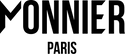Cookies and GDPR policy
I. USER POLICY
According to European regulations, MONNIER Paris users have the following rights:
- the right to access (article 15 RGPD), change (article 16 RGPD) and update user data;
- the right to block or erase personal data (article 17 RGPD), if it is inaccurate, incomplete, equivocal, out of date, or if its collection, use disclosure or retention is prohibited;
- the right to withdraw consent at anytime (article 13-2c RGPD);
- the right to limit user data processing (article 18 RGPD);
- the right to oppose user data processing (article 21 RGPD);
- the right to the portability of the data that the Users will have provided, when this data is the object of automated processing based on their consent or on a contract (article 20 RGPD).
Should you have questions or if you wish to exercise your rights regarding your personal data, please contact our data protection officer at the following address: gdpr@monnierparis.com
II. COOKIES POLICY
1. WHAT IS A COOKIE AND WHAT IS ITS USE?
We use cookies to optimize the user-friendly navigation and usage of our website. Cookies are small files with text information that are stored on your hard drive while you visit our site. We need the cookies to identify and authorize you after your successful registration in the protected area, for the full duration of your visit. However, cookies also serve to track the preferences of website visitors. This helps us to better customize our website contents to your needs and to improve our offers for you. Cookies do not allow us to identify users. To opt out of our cookies used for this online advertising, click here. You may disable these cookies at any time in your browser’s system settings and delete existing cookies. All users may view our offers without having enabled the cookies. If you opt not to accept cookies, however, you may not be able to benefit from the full features of our site.
Some of the cookies we use are automatically deleted from your hard drive after the end of the browser session (session cookies). For example, we need session cookies to be able to offer you the "Basket" function throughout several pages. We also use cookies that remain on your hard drive for a certain period of time (between one day and five years, depending on the cookie) after the browser session. When you revisit our site, it will automatically recall the country and language you selected at your last visit to our website. These "persistent cookies" are stored on your hard drive and will be deleted by the browser after the given time. The cookies may also be cookies of third party providers.
2. Which cookies are used by MONNIER Paris?
Type of cookies Usage
Browse cookies |
These cookies allow the website to function at best, loading images and videos in advance. |
|
User identifying cookies |
These cookies are used to identify you and access your personal space, without you having to enter your username and password at each visit. |
|
Language preference cookies |
These cookies are used to remember the language you chose during your last visit. |
|
Location cookies |
Location cookies facilitate your purchases by redirecting you to the appropriate website/delivery country. |
|
Last visit cookies |
The date of your last visit allows us to send you more precise information about new collections. |
|
Recently viewed videos cookies |
The date and title of your recently viewed videos are saved to better understand your preferences. |
|
Flash cookies |
This cookie allows the launch of video and audio content. |
|
Analytics cookies |
These cookies are used to collect audience data allowing us to analyze our traffic. |
|
Marketing cookies |
These cookies allow us to target the commercial offers that we send you in order to best meet your preferences. |
Third-party cookies
To personalize your experience on MONNIER Paris, we currently partner with the following companies, which will process your personal data as part of their contracts with us:
• Google (Analytics, Adwords, Tag Manager)
• Lengow
• Criteo
• Commission Junction
• Facebook
• Content Square
III. How to disable cookies on MONNIER Paris?
To limit the use of cookies, you can activate the settings on your browser.
IV. Web push notifications
If you agree to receive web push notifications from MONNIER Paris via the registration pop-up, you will receive regular information and offers, which will be displayed as you browse the site. You will only receive these notifications if they have been authorised via our permission form.
MONNIER Paris will use the data necessary for sending the notifications (unassigned ID). You can unsubscribe from our notifications at any time.
If you have enabled web notifications but no longer wish to receive them, please follow the steps below to disable them:
You can delete your browsing history: permission for push notifications will automatically be removed. You will therefore no longer receive the web notification.
You can also unsubscribe in the site address bar by clicking on the little "padlock" to the left of the url, then Notifications: "block".
You can also unsubscribe from web notifications via your browser settings:
Google Chrome on computer:
1. Open your Chrome browser
2. Paste this address in your search bar: chrome://settings/content/notifications
3. Locate the MONNIER Paris website, click on the three small vertical dots and select Block or Allow.
In Android:
1. On your Android phone or tablet, open the Chrome app
2. Go to the website from which you no longer want to receive notifications
3. To the right of the address bar, tap More (the 3 dots)
1. Tap Settings > Site Settings > Notifications
2. Select Allow or Block.
Safari:
1. Open your Safari browser
2. Click on Safari (top left)
3. Click on Preferences, then click on Websites then on Notifications
4. Search for MONNIER Paris in the list and select Deny or Allow.
On Mozilla Firefox:
1. Open Mozilla
2. Click on the "Menu" tab represented by three horizontal lines and select "Options"
3. Then click on the “Privacy and Security” subsection
4. Scroll down to “Permissions” and click on the “Settings” tab next to the Notifications icon
5. This will allow you to allow or block notifications.
Mozilla Smartphone:
1. Open your Mozilla browser and go to the MONNIER Paris page
2. Click on the Control Center icon (the green padlock button to the left of the URL).
3. Then select "Edit Site Settings". Click on the white square to add a check mark, then click on "Clear".
Once blocked, you will no longer receive web notifications, you will need to go back into your web settings to enable them again.